Table of Contents
I've been on the fence between Capacities and Obsidian for a while. But the more I use Capacities, the more I love it. Therefore I think I might be making the switch from my year long Obsidian obsession to a Capacities one.
I've written about how the lack of offline access of Capacities was a deal breaker for me, but then they introduced a new feature of backlinks as images and they hooked me right back in.
As of writing this, I have just signed up for a year's Believer subscription! I'm currently still using Obsidian, and will be for a while, but I'm making the transition. It hasn't come about quickly. Before making any change to my information management system, I left the thought to mellow for at least a month. With so much work involved in moving everything (literally 2/3 of a PhD), it is not a decision to take lightly.
But now a month has past and I'm making the transition; there's no going back.
Obsidian and Capacities?
If you're new to the recent ways of managing information and notes online, Obsidian and Capacities are both note-taking apps. They are designed to store and retrieve information in a way that is more in tune with our own brains.
Both Obsidian and Capacities do essentially the same thing and fall in the same niche. They are a connected note-taking system under the hood. It all comes down to the user experience they create and some of the features they have which the other doesn't. This is everything which would make us choose one app over another.
In this article, after over a year with Obsidian, I'm going to detail the five main reasons I have decided to choose Capacities as my personal information database.
Reason 1: Structure
The number one reason I'm switching from Capacities to Obsidian is down to structure. Or perhaps the lack thereof in my Obsidian vault.
Obsidian is structure-less from the get go. This is both its greatest strength and its greatest weakness (IMHO). Capacities, on the other hand, has structure built in from the start. Again, one of its greatest strengths and therefore greatest weaknesses.
Here's the thing.
When I started Obsidian, I was led to believe we can start simple and structure will develop over time. In this sense, connections will develop over time. Except it doesn't, unless you build it in from the start. I think this is the biggest myth regarding the creation of a connected notes system. Connections don't materialise, you build them in; purposefully or unwittingly. Whether you start simple or complicated, it must be done.
But it's hard to do when you're starting out with the concept of using 'connected notes' and are new to 'PKM' (Personal Knowledge Management).
I'm willing to bet Obsidian experts have created multiple vaults with time and are able to work out good structure they've found to work for them through creating numerous vaults and spending copious time learning. Non-Obsidian experts who don't have the time, nor patience, to go through many iterations (like me) become overwhelmed as this structure doesn't just materialise from the outset.
I have put in a decent amount of effort to create structure in Obsidian. Yet there's always holes and it's the continual plugging of these holes which make Obsidian a time-sucker to use.
I find an analogy helps to describe what I'm talking about
Think of it like needing to have a house before you fill it with stuff. 99% of the time, there's a bathroom and a kitchen and these each have defined purposes. They contain certain types of stuff linked to their use.
I find Obsidian to be the equivalent of buying the stuff and then building the house afterwards. Meanwhile, you're trying to keep all the stuff dry from the rain and you can't find anything because it's packed away in a box somewhere but you have a big tea party to plan.
Or alternatively, you're trying to build this amazing house, but you didn't realise you forgot the kitchen. Putting it in retrospectively requires a whole new architectural plan.

Obsidian is for architects and designers
For architects and designers, this might be a great thing. The DIY approach allows you to create your own structure from nothing. For those who like tweaking and regular new licks of paint, it's wonderful. The catalogue of new things we can integrate into our house is mind-boggling. But DIY is time-consuming and something always needs tweaking. And you need to have a good idea of what you need in your house from the start, to some degree at least.
Capacities on the other hand, starts with the basic structure of a house with white walls, minimalist furniture and is designed by someone who actually knows what they are doing when it comes to creating structure (i.e. not me). Now, it doesn't mean you can't fit out the house how you want it, nor add on an extra bedroom. It just focuses on the basics to help your new home get up and running before you save up for that extension, or decide to try out a new lick of paint.
When you are ready.
Reason 2: User Interface
The user experience is hands down, way better in Capacities. I could spend weeks working on making my Obsidian vault vaguely attractive and functional but it would never compare to what Capacities can do with a few clicks. Yes, there is a lot less customisation, but often times restricting ourselves is better for creativity.
From how it works with images, to the custom wall and gallery views, I find Capacities much nicer to work with. I like the custom tag colours and multiple ways to view information. Plus, I much prefer the style of the knowledge graph. These might seem like simple things, but make a huge difference when you work with the system multiple times a day.
I like the text editing experience much more, along with the general look and feel of the app. It's not perfect, but nothing ever is. There's a few things like windows and tabs I find a bit clunky to work with. Plus, it can take a bit of getting your head round how 'Objects' work and how you can utilise them across the system.
One thing I will be glad to never have to deal with on a regular basis is YAML. I have never liked YAML. I find it distracting and unattractive and it isn't a nice experience to work with. OK, it's powerful, but still yucky.
What YAML looks like for me
Below I've included two images of templates in Obsidian (top) and Capacities (bottom). They are essentially the same thing, containing similar information.
Save that I've filled out a few details in Capacities, notice the visual impact?
We have the option to hide the YAML with Obsidian. This is all well and good, but what if I want to see the information without having to toggle the YAML or scroll up and down the page to see it? I have to use the double colon '::' in the main body to make it searchable using Dataview. Attractive? No, not for me
I'm halfway down the page before I even get to what I actually write about the source.
I could use reading mode to make it look better, but because I'm always tweaking things, adding in ideas etc., I find using reading mode an added encumbrance.

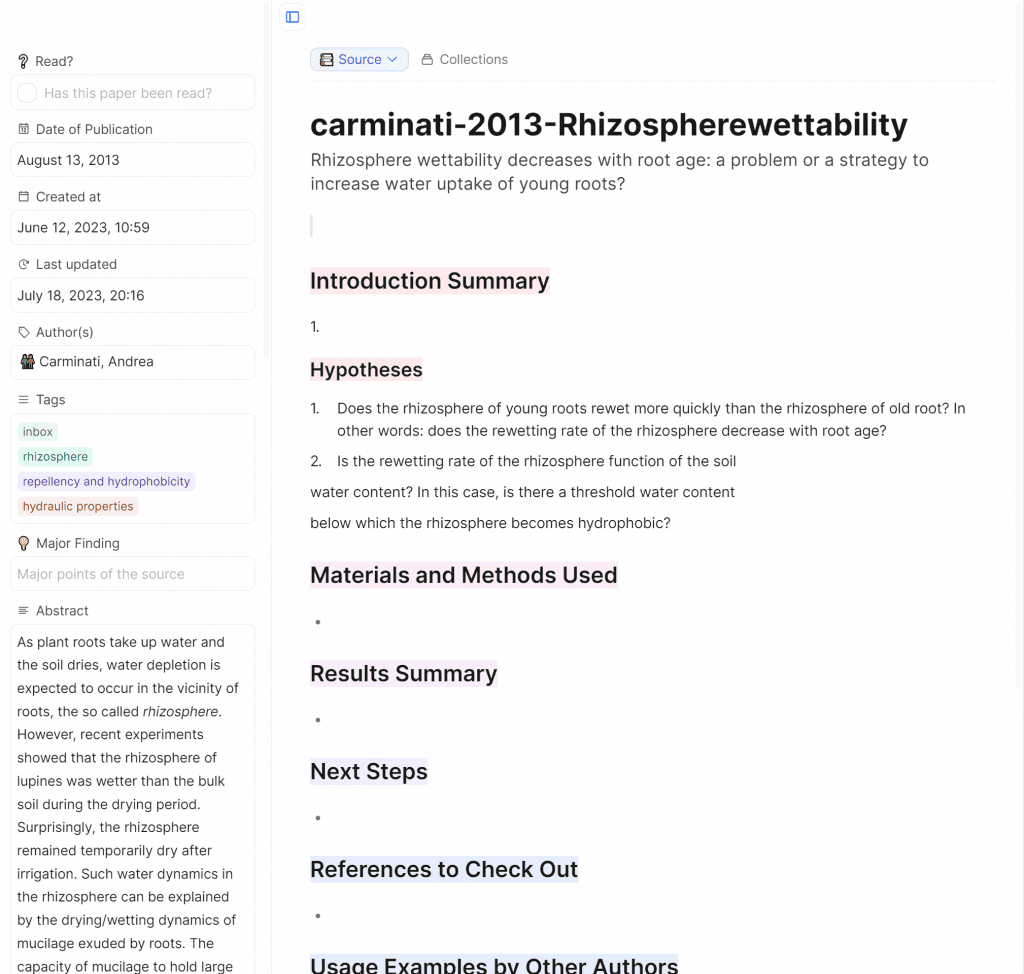
One difference I should mention is that some of the information in Obsidian can be auto-filled using the Citations plugin. I don't, however, find it saves a lot of time in the scale of things. I find it quite therapeutic adding in all the details. It slows down my connection with the source, lets me consider the authors, title and when it was written, rather than filling them in auto-magically. The more I interact and spend time with the source the more meaningful, rather than shallow, connections I can create.
And the more visually appealing it is to work with a note-taking application, the more the right side of my brain is activated, further engaging my creative side.
Reason 3: Time spent trying to do things in Obsidian
There's no two ways about it. Obsidian is a time-sucker. I got caught up in the whirlwind of opportunity that is Obsidian customisation. Many days, if not weeks, have been spent over the last year trying to get it to work how I need. I'm just about there. Now, I would be lying if I said I didn't enjoy a lot of this time spent. The process has taught me a lot about underlying methods and mindsets related to information management.
I could put some of this time down to figuring out what it is I actually need. But over time I get more and more frustrated how time consuming it is to handle large amounts of source files. That and plugins are needed to do anything beyond the basics.
The question might be, why switch when I just about have it working? Well that's the thing, 'just about working' in Obsidian is not enough. It's never enough.
It has crossed my mind multiple times to start a new vault now that I have a better idea of the structure I need. But I feel I'll just encounter the same problems again.
I'm doing a PhD. I'm a mother. I have two blogs. I have ASD. I can't afford to spend any more time getting Obsidian to work how I envisage it should. There comes a point I need to actually read the sources I've put in there, and write and edit the blog posts in the pipeline, rather than trying to work out how to connect everything together.
Doing the 'useful' stuff
In the short time I've started using Capacities, I've done more 'useful' stuff in it than I did in Obsidian in the same amount of time. In Obsidian, I set up a blog pipeline. In Capacities, I actually wrote the blogs (which ironically weren't in the pipeline anyway). In Obsidian I set up tags and integrations to link sources together. In Capacities I've read the sources, tagged them and added them into my own spin on the zettlekasten system, inspired by Elizabeth Phillips. In Obsidian I made notes about how I could integrate my physical and digital note-making methods together... the note of which might be in my pipeline somewhere... In Capacities I have done the integration; I have scanned numerous notebook pages, linked them to the blog posts I'm writing, and they are all in a lovely gallery where I can easily read and sort them.
See the difference? In Obsidian, 80% of time, it's about finding methods to do the thing, in Capacities it's 80% of time doing the thing. Now it could be that one thing has led to another, but here's another example, this time the other way around.
Making templates in Obsidian and Capacities
In Capacities, it took me about 30 minutes to set up two source templates I'm very happy with (one for original research papers as in the image above and one for review papers). This includes the time it took for me to figure out how to make a template and the 'Sources' object.
Because I was on the fence about transitioning to Capacities, I thought well now I can see what I like/need, I can just set up the same thing in Obsidian (basically a better version of what I already had). Obsidian is more powerful when it comes to working with queries and templates and can essentially do the same thing at the end of the day so that power wasn't something I wanted to give up quickly. In Obsidian, it took me about an hour for one template I'm still not happy with and doesn't function in the way I need. It included investigating the 'Templater' plugin, which I have so far managed to avoid. The template still looks clunky due to the need for double colons to ensure Dataview functionality with the main body text. And, it would require me to re-import almost 900 references again ... so yeah ...
... I'm willing to give up a bit of power to get a whole load of time and brain space to spend doing the thing rather than wondering how I can do the thing.
Reason 4: Image Handling
Although I wouldn't call image handling perfect in Capacities, it's a whole lot better than Obsidian. In fact, Capacities' image handling is probably the deal maker.
In this sense it also lives up to the 'studio for your mind' motto they have taken. With 'studio' being a key describer here, it's more about having your own little nook to create and explore in, rather than the creating of the studio in the first place.
I love it for handling my notebook pages. Because images are 'Objects' in their own right, I can connect to multiple places, tag and attach a description to them. For people, like me, who appreciate images being a part of their knowledge process, it's a delight. With time, I'd like to see more properties added to files and images, such that I could add a property for mood or colour, or aperture and shutter speed for photos.
Reason 5: The connections fallacy
One of the beauties of Obsidian and Capacities and similar apps is the 'linked thinking' or connecting notes together.
However, when you're doing a niche research project as in a PhD, everything is connected because your contribution to the research world is so small that everything you read is linked to your research topic in some way.
I could also connect anything together if you challenged me to. I have a blog post in the (Obsidian) pipeline where I gave myself an exercise to connect two completely unrelated things together; a toaster (I was sitting in the kitchen) and soil microbes (part of my PhD theme). Within about 2 minutes I had a list of about 5 feasible research topics. These were all related to whether microbes have something we could attribute to breakfast.
(And in case you're curious how I connected them... read on)
For the TL;DR summary... Plants essentially 'wake up' and start photosynthesising when the sun comes up. So, they will likely change the goo they produce from their roots (called 'exudates' or 'mucilage'). This is because the plant can re-start making tasty sugars from carbon dioxide in the air which are in that lovely goo. It's this goo that many soil microbes eat as it makes a tasty carbon-based treat for them. But do soil microbes 'sleep' overnight and wake up to a tasty breakfast snack too? Do they get different meals through the day as plants start and stop photosynthesising? Can microbes detect whether the sun is shining by what's on offer at the buffet? Is it an all you can eat buffet or a fine dining experience? I could go on ... )
So the challenge is not creating connections, but restricting connections, and this makes the underlying structure more important.
Because Capacities is database driven I can build connections more easily through objects and properties, than directly linking to the page as I would do with Obsidian. Now you can do a similar thing in Obsidian, through YAML, and using the 'Projects' plugin for example. But what if I then want a connection to a different file not within the 'Project' remit folder? Then I need tags, but I'd end up with a zillion more than I already have. That's more complicated to manage than in Capacities where I can just add another property which only displays if it's filled. I'm not explaining this idea very well, but in summary, it's easier to manage connections through relationships. I.e. things are related but not connected.
At the end of the day, I need somewhere to gather information and discover how it fits together
For me, it's more about having all my ideas and research in one place and being able to find information when I need it. It's not about churning out content which seems to be the end product of every PKM strategy out there. Yes, that will be the ultimate goal of writing a thesis, but my system is a much slower simmering pot of ideas.
Capacities is not as powerful as Obsidian, nor is anyway near as widely used yet. But I'm excited for their development roadmap over the next year. Moving all my files over is a task I'm not looking forwards to, but there's no rush.
This post has already gone on a long way, but you are probably wondering if there are negatives. There are, and some of them are big ones, but that post is for another day!
Til next time!


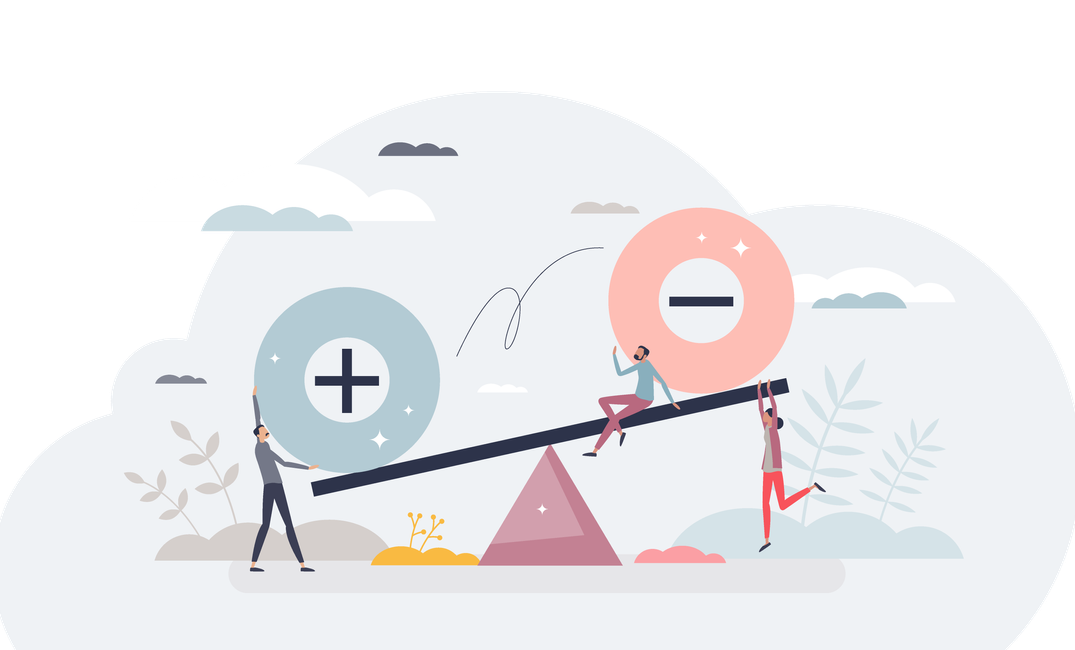






Comments